For this month, we have new goal functionality, a simple designer option for users, and more!
We've updated a large amount of documentation and recorded a variety of new videos. For the new documentation, we recommend starting on the landing pages for the different sections of functionality:
On the video side, we've recorded updated versions of a number of existing videos as well as adding videos on new topics:
We've improved our purchase cost reports with the ability to specify cost, freight, and tax increases per supplier and to preserve those values once you've entered the numbers for what if analysis:
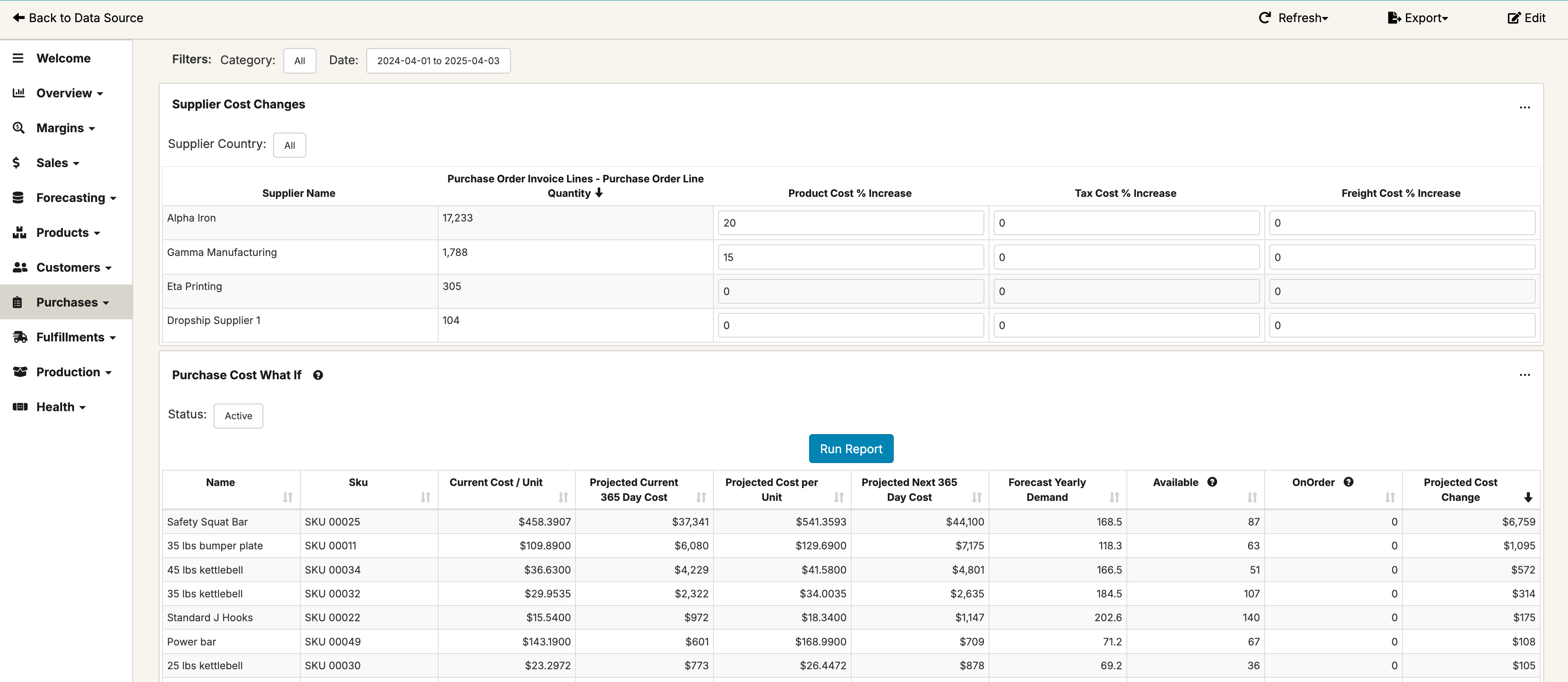
We've also added multiple new prebuilt reports to our inventory management integrations for landed cost analysis. For more, see Purchase Costs.
We've added monthly and week stock projection reports for all inventory integrations. You can use these reports to look at your projected on hand stock quantities by month and week:
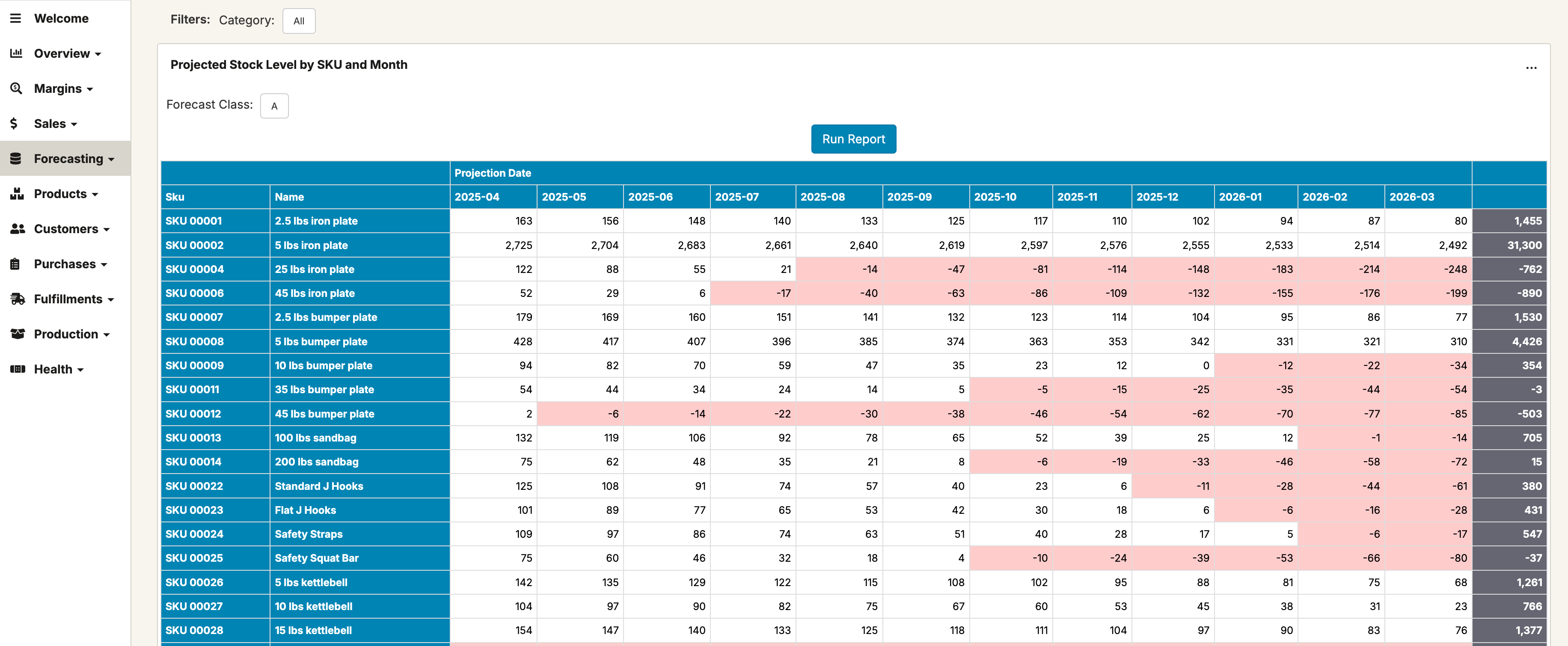
These projections factor in forecast sales, committed sales, incoming purchase orders, and planned manufacturing orders. For more, see Stock Levels.
We've added a guided setup screen to help you integrate the rest of your systems with your inventory management system in Easy Insight. You can integrate:
For how to use the new setup screen, please see Extending Inventory Data.
We've improved our integrations with Google, Meta, and Amazon Ads to help you combine your marketing spend with the sales data tracked through your e-commerce and inventory integrations. With these, you can calculate marketing efficiency ratio and customer acquisition by channel. For more information, see Marketing Spend.
Want to customize the options that come up when you create a rolling or absolute filter such as last full month and last 90 days? You can turn off options you don't need to simplify things for your users. You can also add your own custom options. For more, see Date Filters.
We've added customer and supplier addresses to the Katana integration.