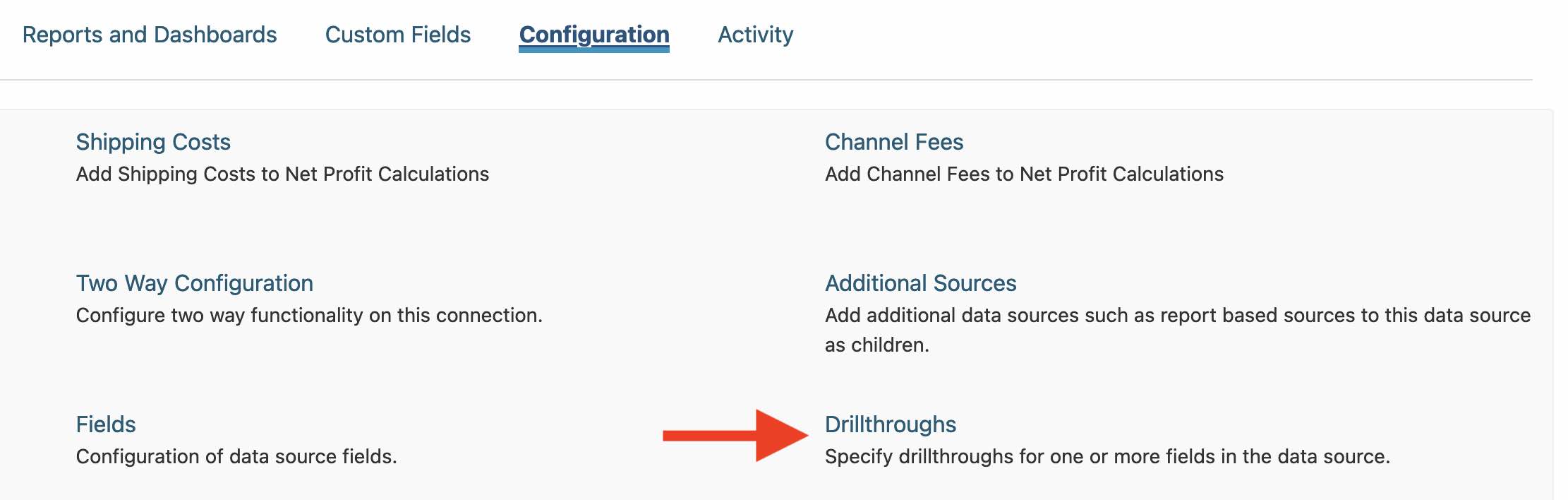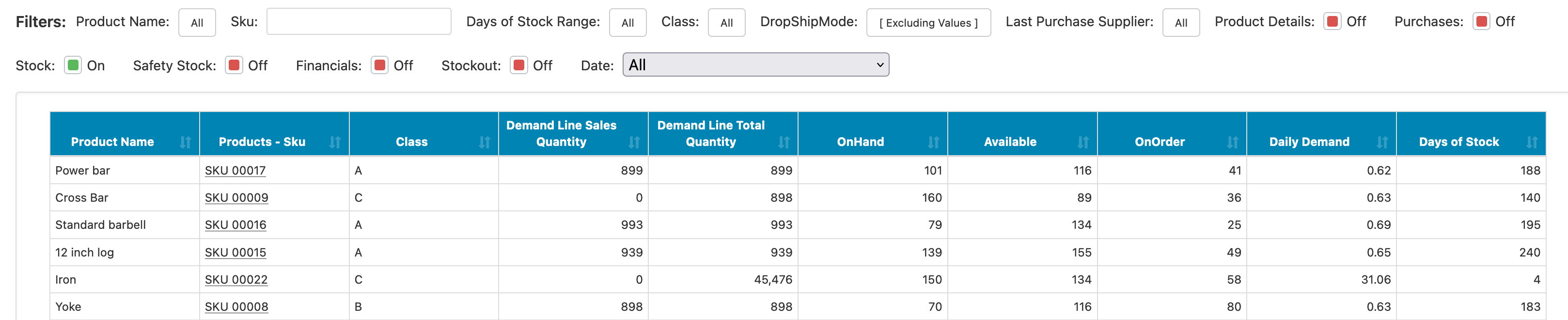For this blog post, with improvements to dashboard filtering, drillthrough configuration options, warnings on drillthroughs and more Xero fields!
In setting up a dashboard, you might find that you want a report to ignore dashboard filters. For example, the dashboard might have an order date filter, and if your report is showing open fulfillment information, you don't want that date filter applied to the report.
You can now easily choose which dashboard filters to suppress on a given report from the dashboard editor. For step by step instructions, see
Ignoring Filters.
Previously, data source drillthrough configuration lived under 'Field Rules', which wasn't particularly obvious. We've moved drillthroughs out into their own section under data source configuration:
We've added 'Segment' filters as a new filter option. These filters enable you to group up fields into segments which the end user can then turn on or off to quickly manage reports with large number of fields:
For more information on setting up and using segment filters, see
Segment Filters.
Particularly in larger list reports, you might have fields you don't want to include on drillthroughs. For example, you might have an out of stock date field on the report that messes up the drillthrough because it's not relevant to the drillthrough data. You now choose to exclude those fields from your drillthroughs. For instructions on excluding fields from drillthroughs, see
Linking Reports.
When you click into a drillthrough as a designer and something is wrong such as a broken join, you'll now get a warning message as opposed to an empty report with no data.
We've added new fields to help provide better reporting out of your Xero accounting. In particular, you'll find a new field of 'Line Adjustment Amount Minus Tax in Base Currency' which factors out inclusive taxes and adjusts for currency conversions. We've updated prebuilt reports to primarily use this field.
We've also pulled in credit notes, prepayments, overpayments, and manual journals to help get a full view of your Xero accounting data in Easy Insight.