Answers to
Your FreshBooks Reporting Questions
Take advantage of Easy Insight to extend your FreshBooks reporting capabilities to the next level of
visibility and analysis. Keep a pulse on the health of your business's financial health through KPIs of your
invoices and expenses. Easily apply custom filters to analyze data by vendor, category, dates, or any of the
other fields in FreshBooks. View data as lists, charte, trees, maps, or any of the other rich forms of
visualization offered by Easy Insight. Share the reports with your coworkers or embed them into other
dashboard products.
Prebuilt
Reports to Get You Started
Whether it's a line chart showing your billings over time, a tree giving you a
hierarchical report on your expenses, or a simple list of time tracking hours with a variety of optional
filters, our rich library of prebuilt reports can help you get a quick start. Want to modify a prebuilt
report to meet your specific business needs? Our rich web interface has been designed to make it as easy
as possible for business users to make those tweaks and get the FreshBooks reports they need. Build a
particularly cool report? You can add it to help others with a single click.
Export and
Connect
You can export your reports into Excel, PDFs, PNG, or simple HTML tables. Set up
recurring email delivery of reports so that you have the latest update on invoice status waiting in your
mailbox every morning. Combine your FreshBooks data with other systems such as Highrise, Salesforce, or
Constant Contact to build out a single unified view of client activity to more effectively manage your
business.
You can even pull up reports for display on any mobile web-capable device so that you're always on top of
your data.