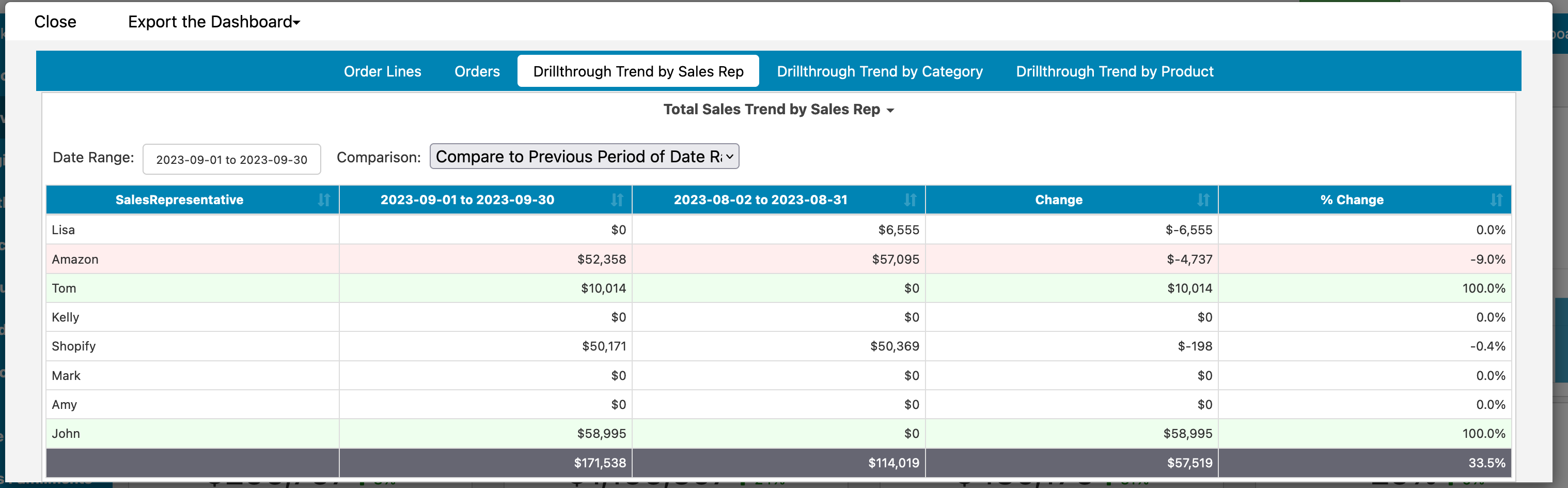
We've updated the drillthroughs on many of the prebuilt templates to help you better dig into your data. With these updates, you not only see the usual detail information, but can also quickly dig into trends in the data:
For more information on these drillthroughs, see Advanced Drillthroughs. If you need help in getting your templates updated to these drillthroughs, please reach out to us and let us know!
You can now display the last refresh date in the upper right corner of dashboards to help users know when the data was last pulled for the data source:
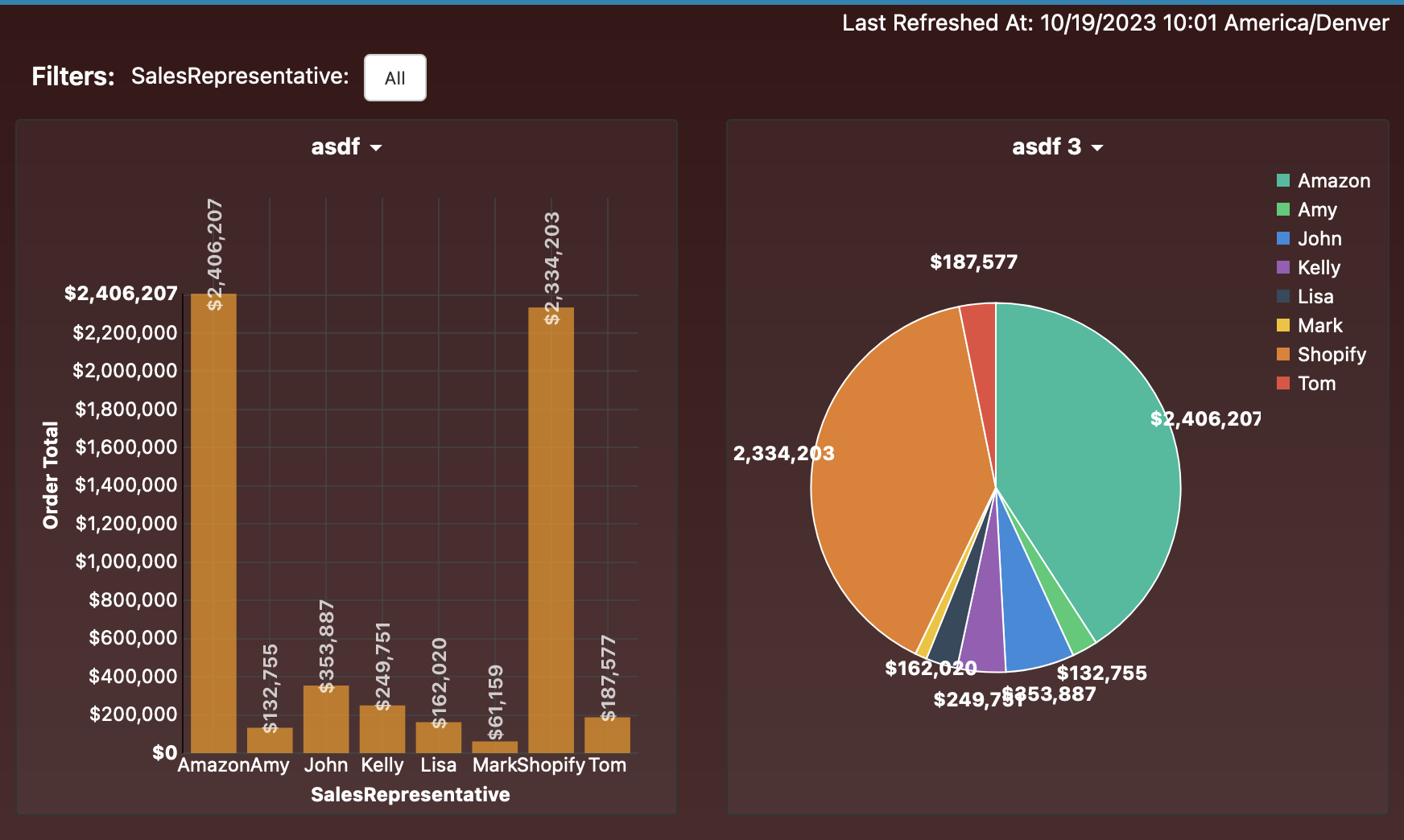
For more information on this option as well as other dashboard configuration options, see Dashboard Options.
We've added options to quickly integrate order, inventory, and product data from channels and invoice data from accounting systems back to your inventory connections. These options help you with things like:
For information on how to integrate this data, see Inventory Integrations.
We've added a new option for preserving filters on the View of a report. With this setting, if a user changes a filter on a report in the View or on a dashboard, the filter will keep that selection when the user later reloads the report or dashboard. For more information on this setting, see Report Options.