To kick off the new year, we have several new updates around helping you to copy data into a new inventory system, pull over historical sales data, update your CRM with links to Easy Insight dashboards, and more!
Setting up a new inventory system can be tricky--there are a lot of moving parts and a lot of pieces that need to be imported in just the right way. You can now use Easy Insight to help you import your data into DEAR Systems, Cin7, Katana, and Unleashed Inventory (with more coming soon!). Easy Insight can help you to import your existing data by CSV and set it up to match the import template that each inventory system expects.
For more information on these imports, see:
As part of these migrations, you might have sales data that you really can't cleanly import into the inventory system, but you want to still include in your reporting. We've added functionality to pull in a CSV of historical sales data, map it into the appropriate fields in Easy Insight, and have it seamlessly flow through into your reports and dashboards, helping to guide accurate inventory replenishment and to show your sales team everything related to that customer.
For more information on adding historical sales data, see:
You can use Dashboard Links to populate custom fields on contacts in your CRM with links back to Easy Insight dashboards filtered to show data specific to that contact. Your sales team can use this links to pull up data across multiple systems for one of their customers, including historical sales data you may have added. Right now, we have dashboard links working for Hubspot, Pipedrive, Salesforce, and Freshworks CRM. For more information, see
Dashboard Links.
We've made a number of fixes to the Easy Insight interface for small browser size such as phone display. The data source list, tables with numerous columns, and other screens that were tricky to use before should work much better on your phone.
If you have a data source tracking data in a currency other than your account currency, you can now customize the currency through Configuration -> Data Source Properties. For example, if you have multiple Shopify stores, one in EUR and one in GBP, you could update your GBP store to properly show a GBP symbol on its reports and dashboards.
Building on that data source currency display, you can also set up
federated data sources to automatically update currency values to your account currency. So if you do have multiple Shopify stores, you can create a federated data source, then go to Configuration -> Data Source Properties on the federated source and choose 'Should the data source automatically adjust child currencies?' The reports and dashboards of the federated data source will automatically apply the currency selected in the previous step for each data source as they run.
We've added a new option for configuring drillthroughs across your data source. From the
Field Rules section, you can choose a new condition of 'any field from data source is in report'. With this condition, if any field from the selected data source is in the report, it can use a specific drillthrough. For example, if you want to have it automatically drill into a specific Leads report if any field from the Leads folder is in the report, you could use this option.
The file size of Excel exports should be smaller now after a few fixes. Certain Excel exports that previously failed due to a large file size should now work.
We've added custom fields to the QuickBooks Online connection. We've also added bill document number, invoice ship method, and a few other fields that were previously missing.