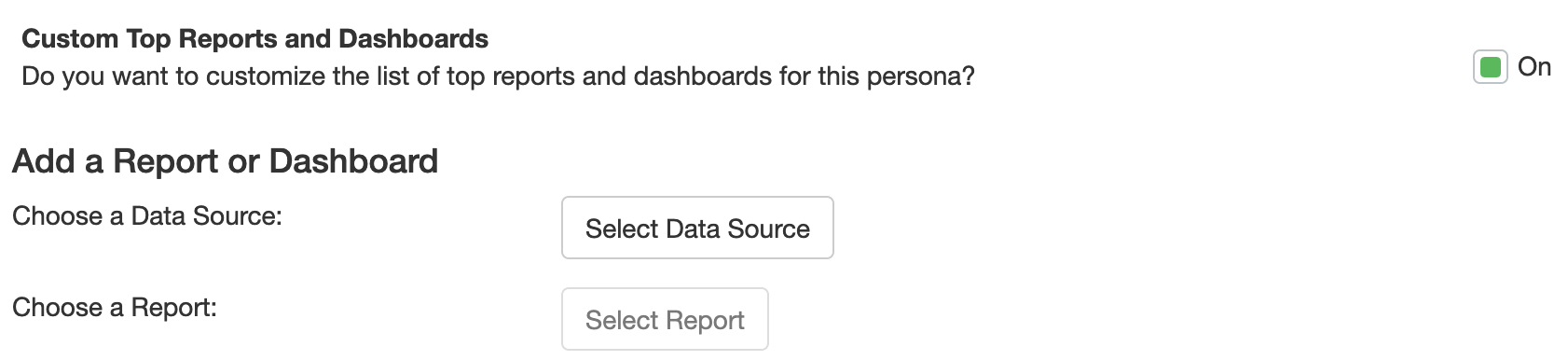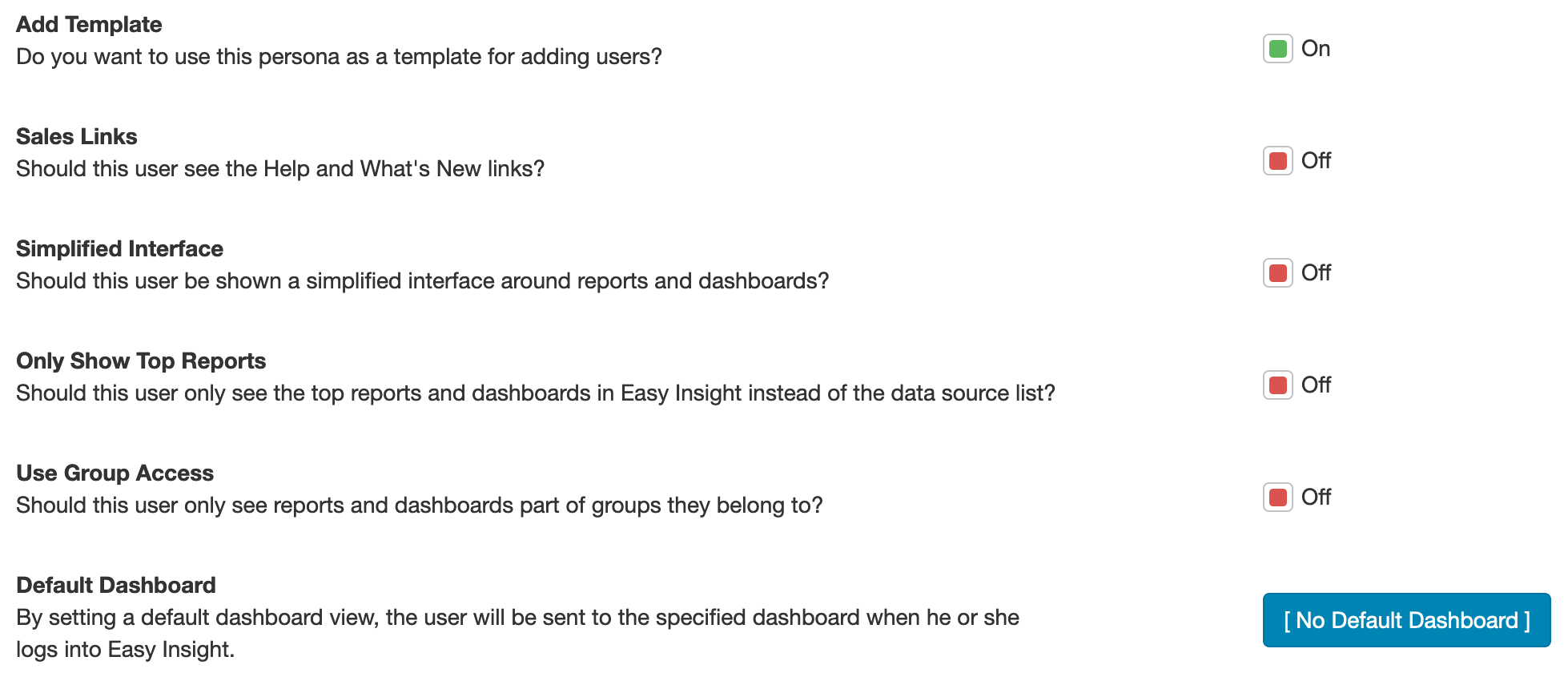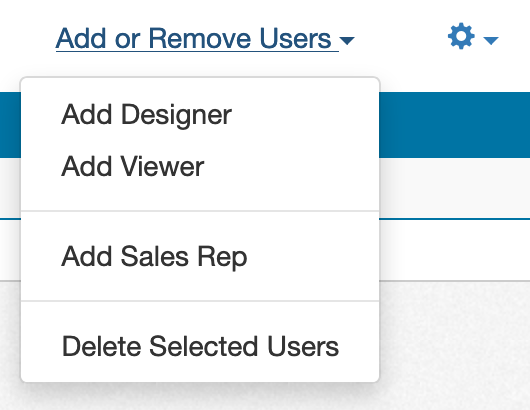You can now use personas to define custom sets of top reports and dashboards. You can also use them as templates to simplify the creation of new users.
Instead of just having a single set of top reports and dashboards at your account level, you can now create custom sets of top reports and dashboards through personas. When you create or edit a persona, you can toggle the "Custom Top Reports and Dashboards" option, then add the reports and dashboards you want to include:
Any user associated to this persona will see the specified list when he or she logs into Easy Insight, as opposed to your default account set.
You can also use personas as templates to simplify the creation of new users. From the persona edit screen, enable the Add Template option:
You can customize the various user settings with the available options, from whether the user should be shown What's New and Help to specifying groups that the user should belong to. After you've saved changes to the persona, you can then add users with settings populated to the template settings through the User page: