Our Katana connection is now available to all Katana users, added a way to find a field containing certain values, added more data source audit logging, and added more fields to connections!
The Easy Insight connection is now available to all Katana users! Whatever Katana plan you're on, you can now use Easy Insight to visualize your Katana manufacturing data.
Trying to find a field in your data source and you're just not quite sure which field has the data you're looking for? You can now use 'Find Fields' from Quick Actions in the report editor to look for a field. Put in one or more values to help refine the search, click the button, and Easy Insight will scan all fields in your data to identify matches.
We've extended the Activity section of the data source page to include data source refreshes and data source authorizations, helping you to track down exactly what may be happening with a particular data source over time.
We've added a new data source flag to automatically purge out voided/deleted records so that you don't have to explicitly filter them out of your reports. You can set this flag through Configure the Data Source -> Data Source Properties. At this point, this setting is used in DEAR, LOCATE, ShipStation, Cin7, and WooCommerce.
We've added new fields to several connections:
For DEAR, we've added measures of currency adjusted sales order totals, total before tax, invoice total, and line amount.
For ShipStation, we've added order custom fields and bill to information.
For QuickBooks Online, we've added budgets.