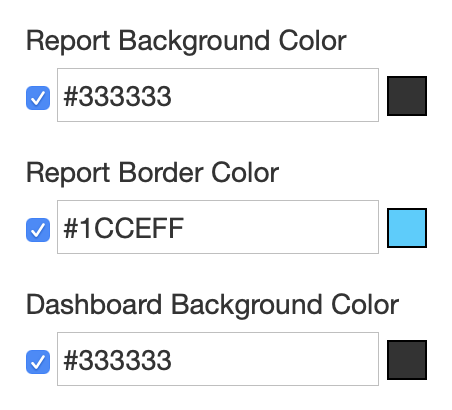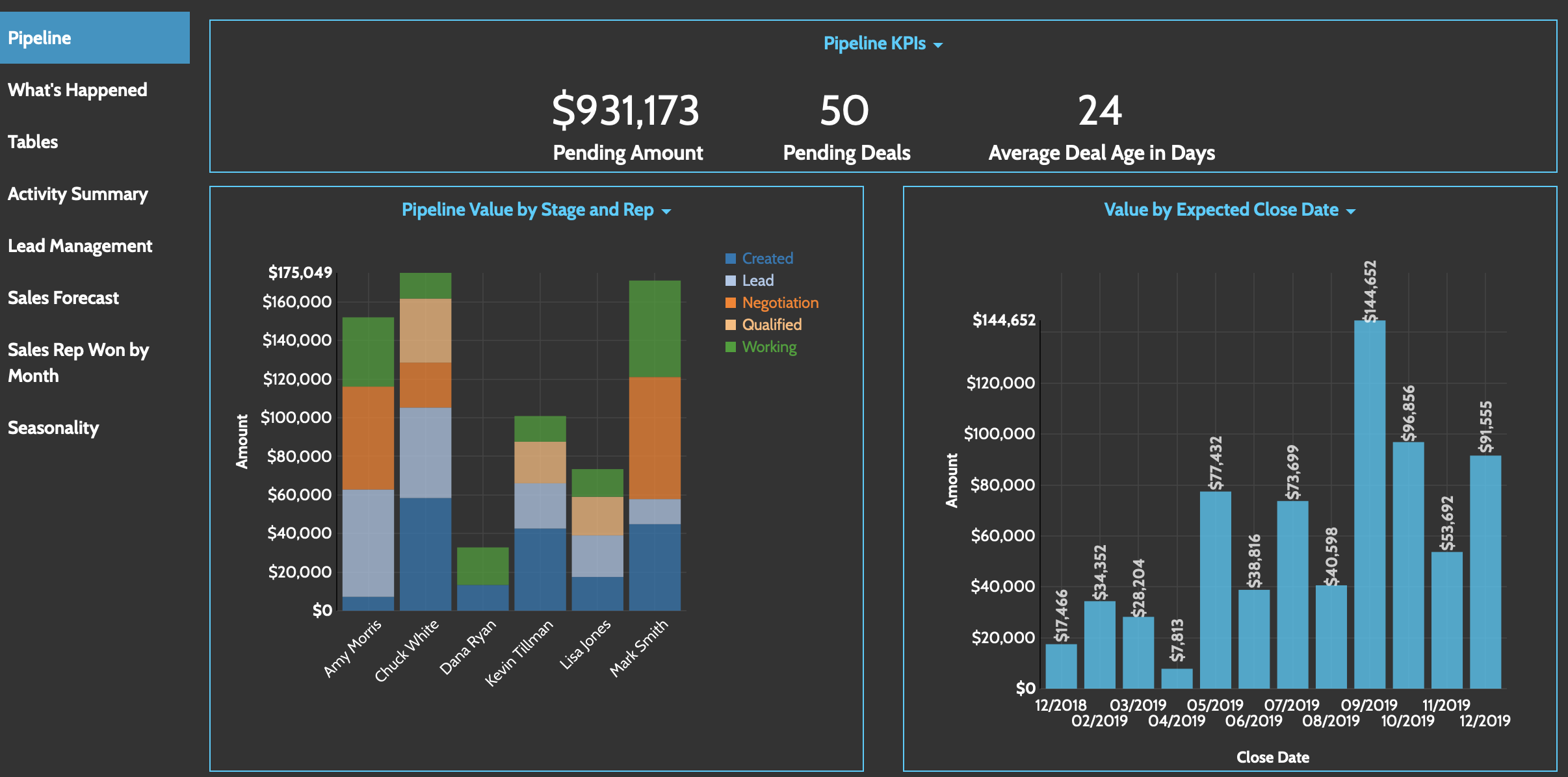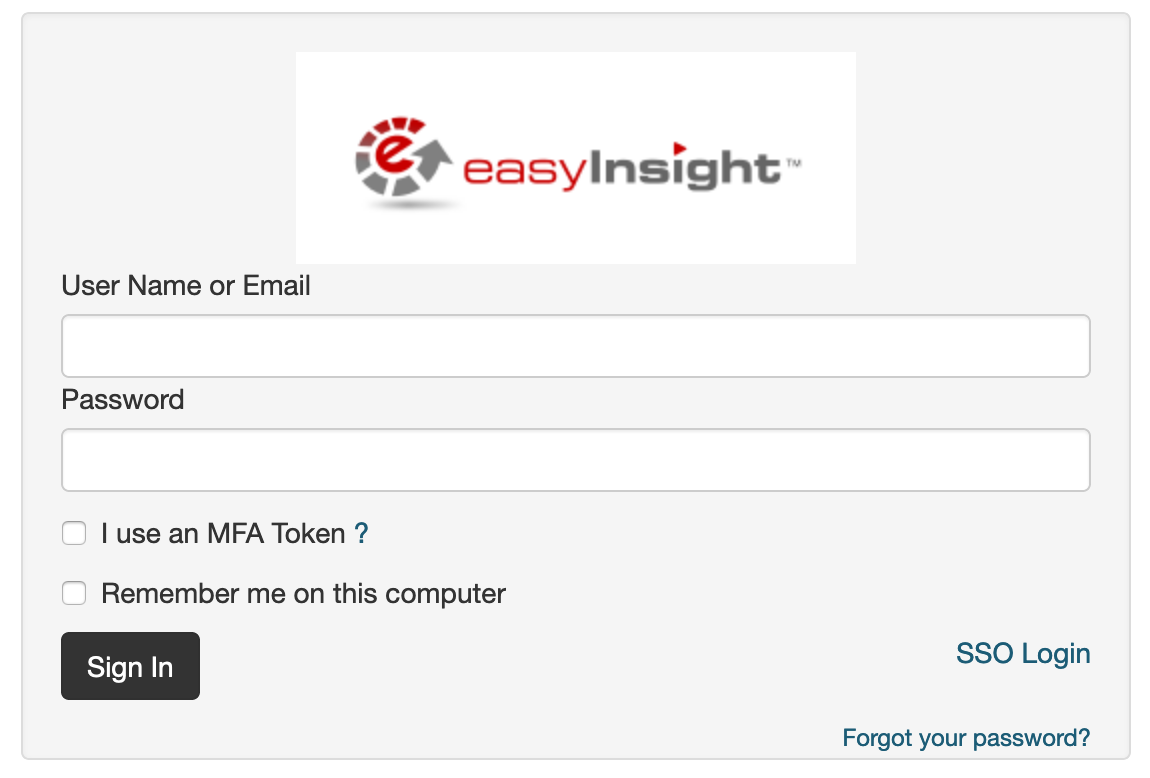We're starting the new year with dark dashboard backgrounds, SAML single sign on support, and a connection to QuickBooks Online!
We've improved our support for dashboard with black or other dark color backgrounds. You can configure the background color of reports and the background color of the dashboard itself through Account Skin:
Reports will automatically change their other colors to provide the appropriate contrast based on the background, enabling you to create dashboards like these:
Enterprise accounts can now enable SAML single sign on to simplify user management. If you're using
OneLogin,
Okta,
Active Directory, or anything else supporting SAML, you can set up Easy Insight through the SSO page in Account Settings. Once configured, users will have an 'SSO Login' option on your custom subdomain login:
If you have any questions around the setup process, please contact us at support and we'll be happy to walk you through the process. You'll need to have your x509 certificate or fingerprint, identify provider ID, login URL, and (optionally) logout URL.
Finally, one of our most requested connections has been QuickBooks Online. We've added a new connection to enable you to import your accounting data and get a full view of the financial side of your business. This connection does not yet have any prebuilt reports, but should be able to help you get access to that data in Easy Insight.