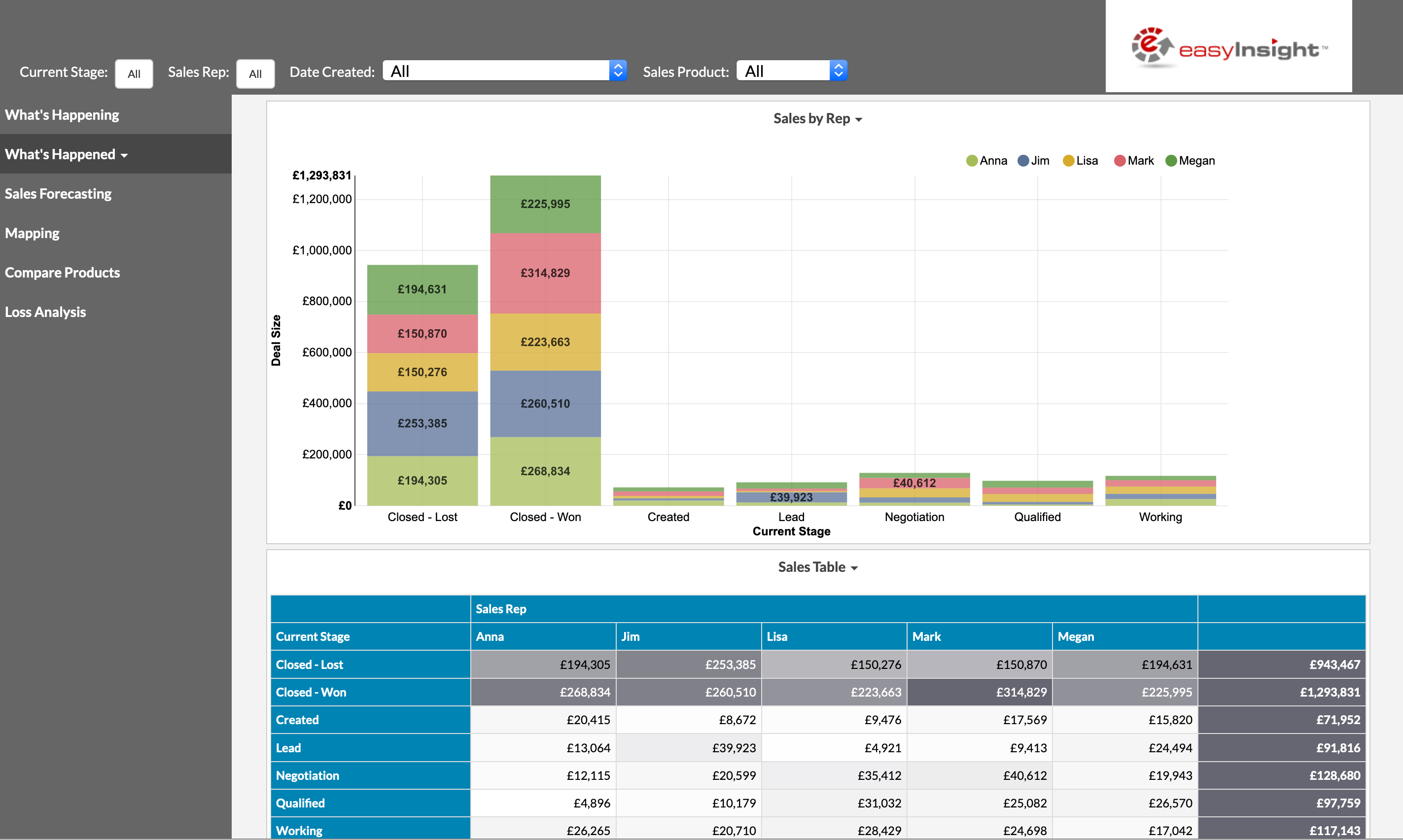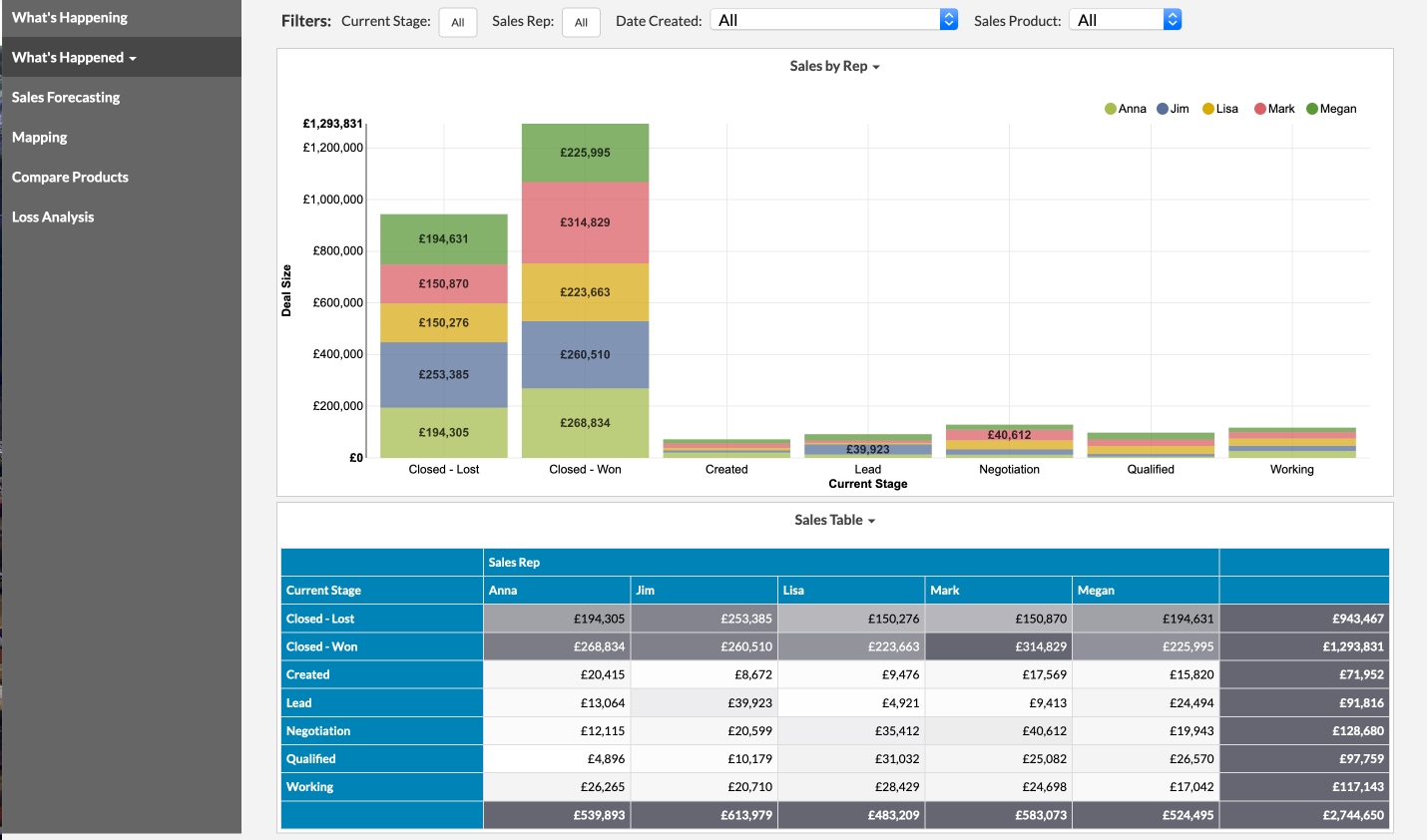We've added a new dashboard layout option and API updates!
First, we've added a new Side Menu dashboard layout to help display reports in a clean, concise way:
With this new layout, the dashboard navigation is displayed in a column on the left side of the dashboard. If a page has a nested set of pages, the navigation will be a dropdown allowing the user to jump into any of the contained pages.
Filters can either be displayed nested into the header as shown in the image above, or displayed pushed down into the dashboard body:
You can customize these options through your Account Skin page, found under Account Settings. For more information, please see our documentation around dashboard layout at
https://www.easy-insight.com/docs/dashboards/dashboard-layout.html. If you have any feedback on this layout or further things you'd like to see, please let us know!
We've also made some updates to our API for pushing and pulling data. We'll continue to support our XML API, but we now have a new JSON API as well. You can use this API to push data into data sources, pull back data sources, reports, and users, and pull data from reports.
The documentation for this API can be found at
https://www.easy-insight.com/api/. We'll be continuing to make further improvements to the API. If you build something with the API, let us know! We'd love to know about it.