Want to show a bar chart for each sales rep, a bullet chart for each project, or a gauge for each support group?
You can now set up a dashboard to repeat a report for each selected value in a filter. To start, click on Choose Contents in your dashboard as usual and click on the new "Repeat Report" option at the bottom.
Choose the report you want to repeat, choose the field you want to repeat the report by, and choose the number of columns you want the report to use before it wraps to a new row.
Go ahead and save the dashboard, then jump to the end user view of the dashboard. You'll see your report repeated for all values in the filter.
If you change the filter on top of the dashboard that was automatically generated on your selected field, you'll see the set of reports shown change:
You can also configure parent filters on top of that automatically generated filter to automatically restrict what's available and shown by default. If you have more than 100 possible values in the filter, you'll have to filter it down before seeing results in the interest of not slowing down your browser too much.