We've added the connection between projects and users for several of our project management integrations: Basecamp (2 and 3), Trello, Teamwork, and Asana. We've also made it easy to take advantage of that new data and configure your users to only see their particular data with a couple of clicks.
For Basecamp, Trello, Teamwork, and Asana, the information about which users are part of which projects is now automatically available as part of your data source.
You can automatically create a Persona to take advantage of these new fields. Click into your project management data source, then click on the "Create User Persona" link in the upper left.
Once you've automatically generated the Persona, you can go to an existing user or create a new user to see it in action. Choose the automatically generated persona name (such as Basecamp Team Member or Asana Team Member) from the Persona dropdown as shown below:
After you assign the user to the persona, you can choose his or her name from the list of users in the filter that appears, save, and save the changes to the user.
From here, the user will only see his or her own data when logged into Easy Insight and looking at reports and dashboards. The additional level of connection between projects and users simplifies things so that you no longer have to manually duplicate specifying with particular projects a user can see. Enjoy!