We've added three new options to customize your dashboards: Users can preserve the settings of filters and page locations on dashboards, viewers can be disabled from refreshing the data source, and reports can have Help sections.
You can access the three new settings by clicking on "Configuration" and "Dashboard Properties" within the dashboard editor. On the first section of the configuration page, you'll see the three checkboxes below the visibility settings, as shown below:
The first option, "Preserve filter selections and page navigation", filters and pages will retain their settings and locations for each user as he or she makes adjustments. When the user closes the browser and then comes back to the dashboard at a later point, the filters will retain the same values.
The second option, "Don't allow viewers to refresh the data source", will hide and disable the "Refresh the Dashboard" option from any viewers looking at the dashboard.
The third option, "Show report descriptions if available as Help sections", will take the contents of the Report Description for any reports in the dashboard and make them available as Help sections, accessible by clicking on a question mark next to the report name.