We've added several useful enhancement to multi value filters and reworked hierarchy diagrams to make them considerably more useful.
We've made two useful enhancements to multi value filters. You can now choose the maximum number of options that the user can select, and you can now choose to hide the No Value option from the list of selections.
From your report or dashboard editor, click on the filter you want to configure and choose "Edit the Filter" from the dropdown.
At the top of the filter edit screen, you can check the Don't Show 'No Value' option to hide the [ No Value ] from showing when the user clicks to select from the pick list of the filter.
The "Maximum Selections" text input allows you to restrict the multi value filter to a specific number of selections. If you choose a value of 1 for the maximum selections, the multi value filter window will give you a list of radio buttons instead of checkboxes.
We've also completely reworked hierarchy diagrams. You'll still select a hierarchy and a measure, but the rendering has been changed to better render larger amounts of data in the hierarchies.