We've got a new Calendar report type and some SurveyGizmo improvements!
You can now visualize your data in a calendar form, allowing you to visualize tasks, sales activities, or tickets day by day to see what's happening across your team.
You can get started with a calendar report by simply choosing the Calendar report type. You'll need to choose a start date, an end date, and a subject grouping to show as the label on the calendar entry. You can optionally include a second grouping as well to color all entries based on that grouping--for example, the screenshot above is grouping up tickets based on the assigned agent.
We've also added handling for the advanced question types in SurveyGizmo of Dropdown Menu Grids, Max Diff, and Slider Lists. These three question types should now show up as their own child folders for you to use in your report development.