You can now use a simplified version of the report editor if you want to throw together a quick report!
From the existing report editor, click on Navigate, then on Simple Editor, as shown below:
Once in the simple editor, clicking on reports from the report list or clicking on Create Report will take you to the simplified version of the report editor. You can switch back by clicking on the Full Editor link within the simple editor.
We're still working through improving the simple editor, so if there's anything you'd like to see added to it, please let us know!