You can now create and edit reports right as you build a dashboard! This change should make it easier for you to quickly create dashboards.
When you choose to add a report to your dashboard, you'll see a new option below the existing "Choose a Report" option:
If you click on "Create and Select a New Report", you'll open up a simplified version of the report editor. First, you'll need to choose the report type:
Next, you'll choose the fields for the report:
With your fields defined, you'll choose the filters:
And finally, you'll name the report:
With your configuration done, you can add the report to your dashboard. If you want to edit the report again, you can click on the Options menu next to the report name and choose Edit Report: