As you save new versions of reports, you can now view and revert to previous versions. You can also now configure your account to display either 12 or 24 hour time.
Make a change to a report and want to undo it? You can now view previous report revisions and revert back to those revisions. As you save new versions of your reports, you can see those versions by clicking on Configuration -> Version History.
Just click on a previous version to open the report in the editor. Once open, you can click on "Restore These Changes" to restore the report to that version, or do "Save a Copy" to save the older version as a new report.
You can also now customize your account to display either 12 or 24 hour time across the application. Click on your username in the upper right, go to Account Settings, and go to Account Settings on the left hand nav bar. You'll see:
Once changed, times across the data source list, reports, and other screens showing times will all display based on your selection.