Want to sort the values of a field in something other than alphanumeric order? It's now much easier!
For example, you might have several different Stage fields that you want to sort in the order of the pipeline--in the example of the Sample data source, these would be Created, Qualified, Working, Negotiation, Won, and Lost.
Start by clicking on the field in the Report Fields section that you want to customize the sort order on. Click into the new "Customize Sort Order" section of the field editor. Click on Retrieve Values to pull over the list of possible values.
Once you've retrieved values, you can drag values around to customize their sort order. Save and your report will use that new custom sort order for the field.