We’ve updated the full interface for a more modern look for better visibility and a more seamless transition to and from the HTML5 interface.
Full interface users will find your Top Reports located under the Reports menu item as a dropdown list.
The new color scheme extends to the report editor.
We’ve added new dropdown menus to many of the menu bar items.
We’ve revamped and added functionality to report level field buttons. Clicking on a Report Field button will now offer options to: filter on the field, edit properties, remove, and move field. Specific Report Type options are also available.
You can single click anywhere on data source children in the Fields List to expand them.
������